Microsoft Power Platform & SharePoint Framework (SPFx) Training
This program equips learners with the end-to-end skills required to build business solutions using Microsoft Power Platform (Power Apps, Power Automate, Power BI, Power Virtual Agents) and extend them with SharePoint Online & SPFx development.
Module 1: Introduction to Microsoft 365 & Power Platform
- Microsoft 365 Ecosystem Overview
- What is Power Platform? (Low-code/no-code development)
- Role of SharePoint in Power Platform Solutions
- Licensing & Environment Setup
Module 2: Power Apps – App Development
- Canvas Apps:
- UI Design & Controls
- Formulas & Data Connections
- SharePoint List Integration
- Model-Driven Apps:
- Dataverse & Business Rules
- Entities & Relationships
- Power Apps Portals Basics
- Role-based Security & Permissions
- Real-World App Scenarios
Module 3: Power Automate – Process Automation
- Flow Types (Automated, Scheduled, Instant)
- Connectors & Triggers
- SharePoint Automation (Approvals, Notifications)
- Email & Teams Integrations
- Advanced Flows (Loops, Conditions, Error Handling)
- AI Builder Integration
- End-to-End Workflow Project
Module 4: Power BI – Data Visualization
- Power BI Desktop Overview
- Importing Data (Excel, SharePoint, Dataverse, SQL)
- Data Cleaning with Power Query
- DAX (Data Analysis Expressions) Basics
- Interactive Dashboards & Reports
- Power BI Service: Sharing & Publishing
- Embedding Power BI in SharePoint & Teams
Module 5: Power Virtual Agents – Chatbots
- Introduction to PVA
- Creating & Designing Bots
- Topics, Entities & Variables
- Integration with Power Automate & SharePoint
- Publishing Bots in Teams & Websites
Module 6: SharePoint Online Development
- SharePoint Sites, Libraries & Lists
- Content Types, Columns, Views
- Permissions & Security
- Modern Pages & Web Parts
- Integration with Power Apps & Power Automate
- SharePoint REST API & Graph API Basics
Module 7: SharePoint Framework (SPFx) Development
- Introduction to SPFx
- Environment Setup (Node.js, Yeoman, Gulp, VS Code)
- Client-Side Web Parts Development
- Extensions: Application Customizers, Field Customizers, Command Sets
- Using React with SPFx (Modern UI)
- Consuming SharePoint REST API & Microsoft Graph API in SPFx
- Deploying SPFx Solutions to SharePoint Online App Catalog
Module 8: Integration & Advanced Scenarios
- Power Apps + SPFx Integration
- Power BI + SharePoint Dashboards
- Power Automate + SPFx Custom Connectors
- Governance & Best Practices
Module 9: Capstone Project
- End-to-End Business Solution (Example: Employee Self-Service Portal)
- Power Apps for UI
- Power Automate for Workflows
- Power BI for Analytics
- SPFx Web Parts for Customization
- Deployment & Documentation
- Resume & Interview Preparation
Course Outcome
By the end of this program, learners will:
✔️ Build custom business apps using Power Apps
✔️ Automate workflows with Power Automate
✔️ Create interactive dashboards with Power BI
✔️ Develop custom SPFx Web Parts & Extensions in SharePoint Online
✔️ Deliver enterprise-grade solutions integrating Power Platform & SharePoint